
Quickblog gives you the ability to customise the style of your blog with some coding, if you're familiar with CSS, or if you want to work with someone to do it for you.
You can add a css file from a URL or you can enter the CSS manually in a text box. This option will change the styling for your entire blog (global), however, Quickblog will soon support local styling for individual blog posts.
In order to get started, simply go to your Blog Settings -> Layout Settings and in the General Settings, scroll down to the bottom:
Here are all of Quickblog's IDs and Classes which can be amended:
IDs:
1. qb-posts => This belongs to the main div of blog page
2. qb-nav => This is for the navigation left sidebar
Classes:
1. qb-banner => This is the div for title of blog page
2. qb-container => This belongs to the container of blog page
3. qb_cat_menu => This belongs to category menu name
4. qb-cat-a => This belongs to category menu name link
5. qb_cat_menu => This belongs to category menu name
6. qb-main-content => This is the main div of content in the blog page
7. qb-col-12 => This is to give 100% width to any div
8. qb-col-4 => This is used to give 33% width to any class
9. relatedpostslist => This belongs to the main div for list of related posts
10. authorimg => This belongs to the author image
11. authorname => This belong to the author name
12. qb-col-8 => This class is used for a 67% width of the div
13. qb-one-column => This belongs to the main div post section
14. qb-one => This is the main div of a single blog post
15. qb-author-block => This belongs to the author details in page
16. qb-author-pic => This div is for the author's picture
17. qb-author-image => This class is for the author image tag
18. qb-author-desc => This class is for the author description
19. qb-author => This class is for the author's main URL
20. qb-author-detail => This class is for posts' publish date
21. qb-link => This is class for the link of the post title
22. qb-post-title => This is class for the post title
23. qb-blog-img => This class is for the blog featured image
24. qb-link => This class is for the anchor tag of the author
25. qb-post-image => This class is for the blog post image
26. qb-sharethis-top => This is the class for ShareThis post sharing
27. qb-blog-page => This class is for a single post
28. qb-pagination-section => This class is for the pagination button
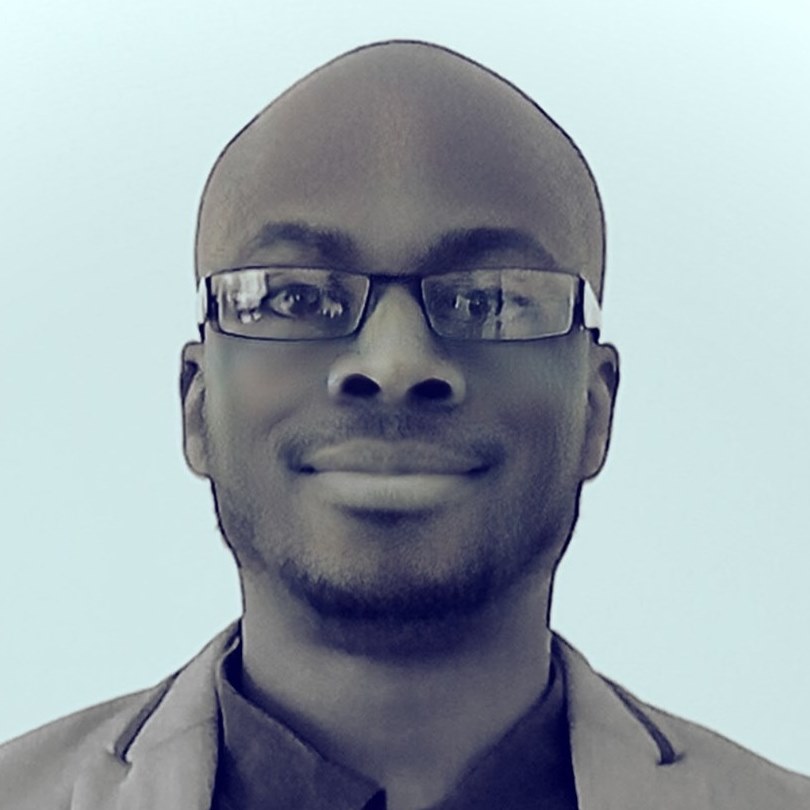
Diran George
Diran George
