
Sub-accounts are an easy way to manage multiple blogs, and ensure that you have groups of users associated with those blogs. Each sub-account will allow you to publish one blog, and you can have multiple users, with different access permissions, in each sub-account.
To add sub-accounts, you have to be on the Premium or Agency plan. If you want to add sub-accounts and don't currently have access, please upgrade using this link (when logged in): https://app.quickblog.co/changeplan.
Once you've upgraded, adding sub-accounts is very easy. Simply go to Settings -> Account Settings and press the Add Account button. Give your sub-account a name and click on Add Account.
You can add as many accounts as your plan allows you to. Click on the 3 dots if you want to delete an account or change the name of the account (assuming you have the permissions!).
You can also watch the linked video below to see how it's done!
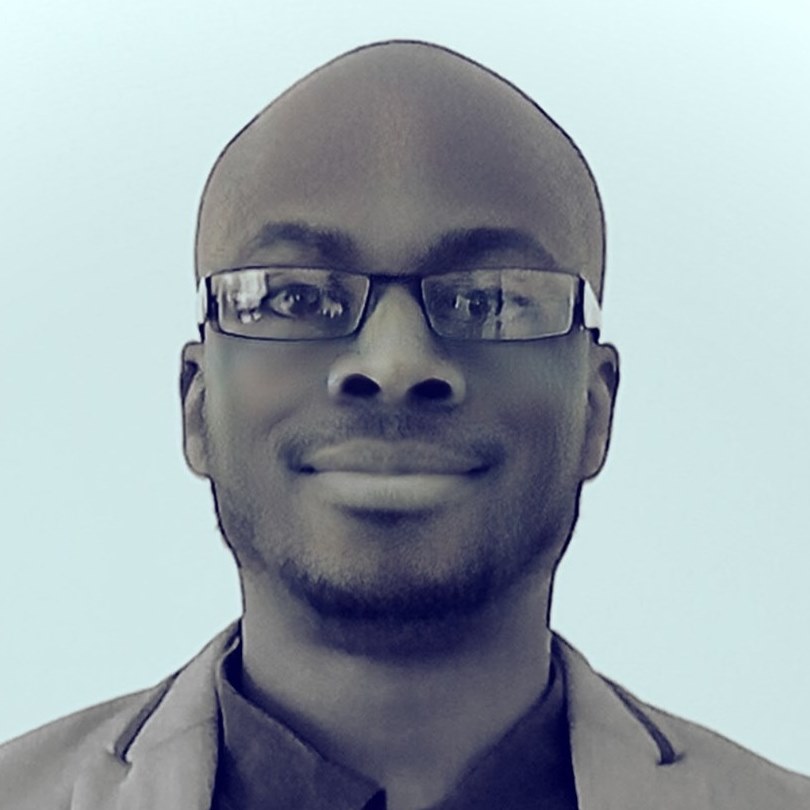
Diran George
Diran George
