
Quickblog now has a new media tool to insert, upload and find stock images and video from services like Unsplash, Pexels, Pixabay and Giphy. To use this, simply go to the Blog Post editor and click on the Media Library button:
This will bring up the options to add your images and video. Click on the Media Search tab at the top to search for images and video from the supported services:
When you search, thumbnails will appear and you can select the media item that you want to import into your blog post.
Lastly, don't forget to enter an SEO tag to help improve your SEO score overall, then select Add Media!
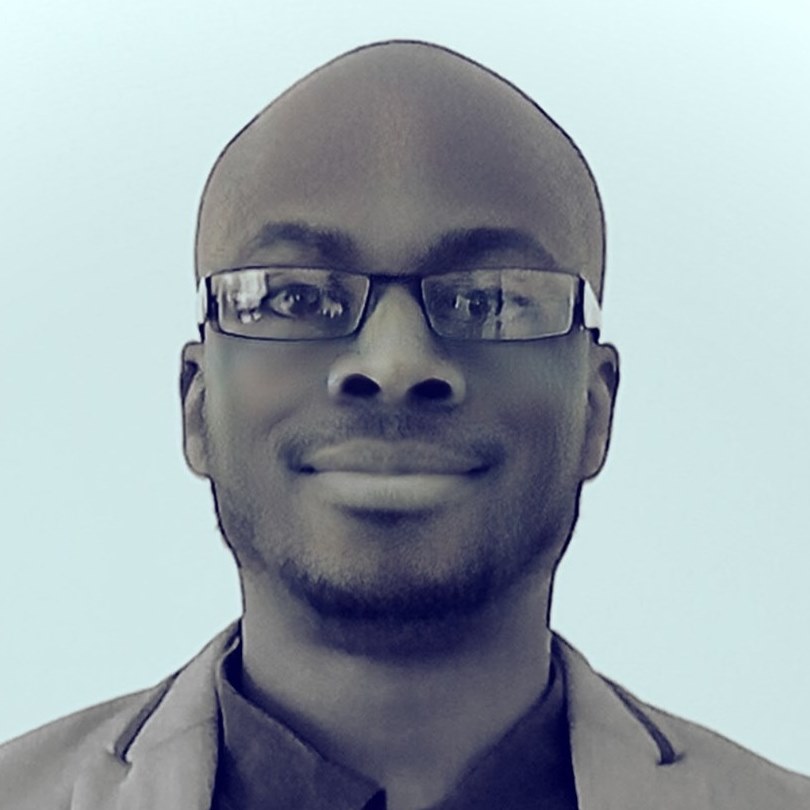
Diran George
Diran George
