
How to setup Blog Post Sharing
Here's a short video showing how to complete all of the steps below! Please bear in mind that the option has moved to the Integrations section.
1. Setting up ShareThis
To set up your blog posts to enable sharing, first you need to sign up for a ShareThis account. These are free and enable you to add different social networks and more! If you've already got a ShareThis account, copy your Property ID and skip to "2. Adding your Property ID to Quickblog + enabling Sharing". Otherwise, sign up using the link below:
You'll be taken through the Onboarding steps - select the Inline Share Buttons and, if you need, add more Share buttons by selecting the Customize option.
When you're done with the settings, select Next.
Next, you'll be asked to enter your sign up details. Go ahead and complete all the required information and head back to the App Page. On the left hand side, click on the Settings menu
Then copy or write down your Property ID on the right side
That's all you need to do in ShareThis! Now, switch over to Quickblog and don't forget your Property ID!
2. Adding your Property ID to Quickblog + enabling Sharing
Now you've got your Property ID, adding it to Quickblog is easy as pie! Simply go to Integrations -> ShareThis and add your ShareThis PropertyID in the field and press "Save Changes"
Next, go to Settings -> Blog settings -> Layout Settings -> Quickblog Additional Settings and scroll to the bottom. Here, enable blog post sharing and click "Save Changes"
Finally, you can enable/disable sharing individually in each blog post! Just go to the editor and be sure to enable comments when you want!
And that's all there is to it!
Note: Quickblog can only share the post URL at the moment. We've not been able to force og:title, description and title, as all social networks have recently taken the ability to "syndicate" any other details other than the URL. We are exploring a "redirect" alternative, but there could be implications on SEO, which would be detrimental to Quickblog.
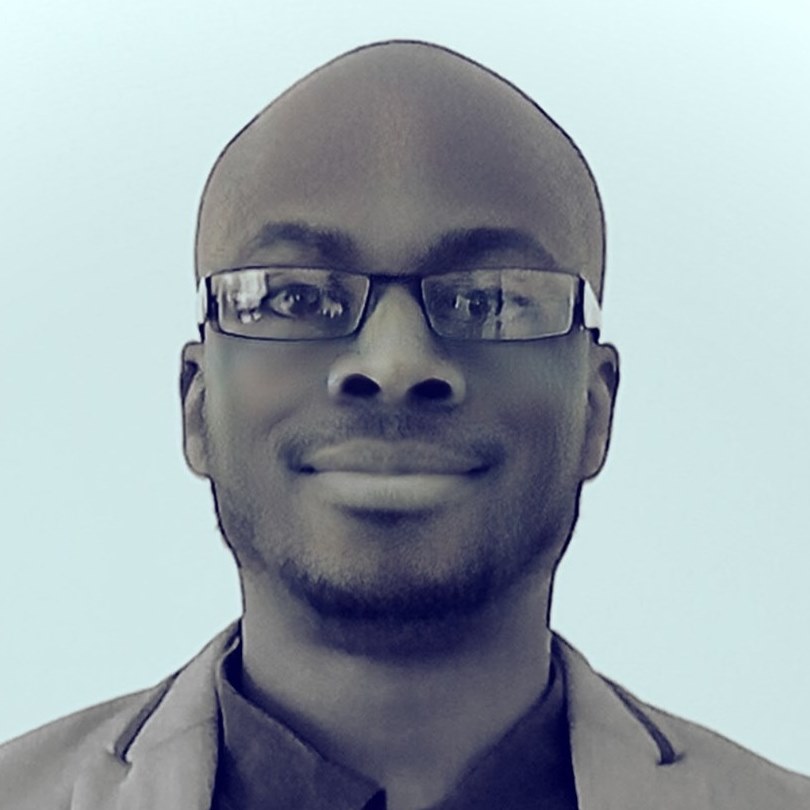
Diran George
Diran George
