
How to Use Link Manager
Quickblog's Link Manager allows you to centrally manage all of your links and see how and where they are being used with your blog. This saves a lot of time and will allow you to easily change and update link in the future to ensure your SEO game is unparalleled! Your blog post URLs are automatically recognised as Internal links to make it easier linking between your blog posts.
You can also import links in bulk from Google Sheets and CSV!
1. Add Your Links
To add your link, simply click on the Link Manager icon in the side navigation bar or in the menu dropdown in the top left. You can add these manually or in bulk via Google Sheets/CSV
2. Using Your Link
To use your Link in the Blog Editor, simply click on the Link widget and select the Link type (Internal/External). When the box comes up, it will auto-complete with the different links you already have set up, making it easy to find.
3. Viewing/Editing Your Link
To edit your link details, including the URL/slug for External/Internal links (respectively), simply click on the Edit icon. To view the details about your link, including which posts it's used in and what images contain that link, click on the View icon.
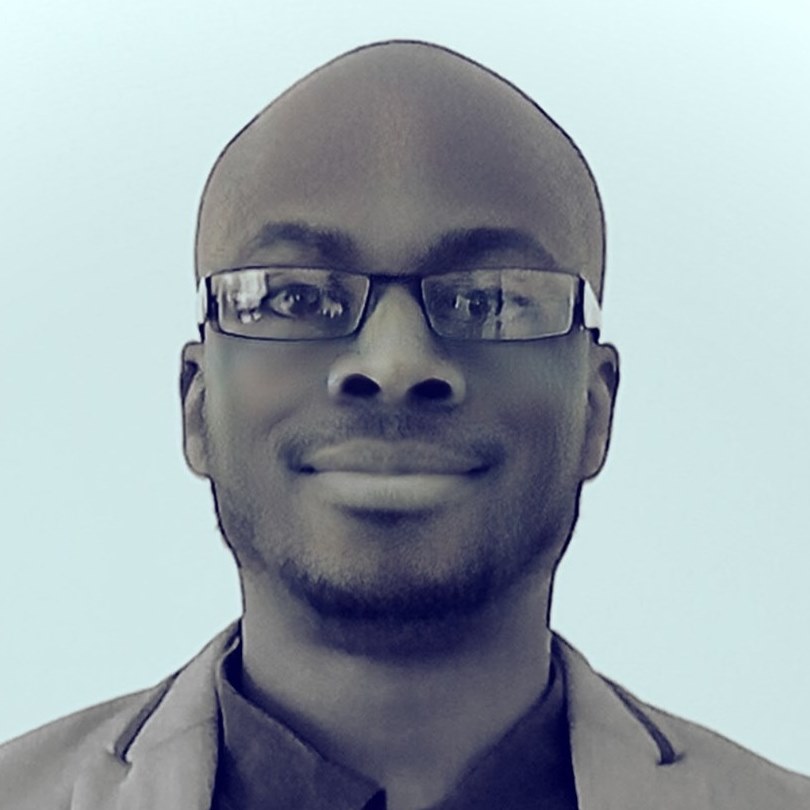
Diran George
Diran George
