
How to Use Quickblog's AI Assistant
Quickblog's new AI assistant allows you to create customized and personalized blog posts with a few clicks, simply by adding a few prompts! Every user will be able to try this out but to continue to use it, you will need a paid account and your OpenAI Key. When trialling this, you can skip step 1, but afterwards, please go here to change your settings!
1. Connecting your OpenAI Key
To integrate with OpenAI, first you need to upgrade to a Premium or Agency plan. This will unlock all integrations.
Next, go to the Integrations settings and click the Quickblog Assistant card. This will bring you to the screen where you will need to enter your OpenAI Key and save the settings.
2. Using the Quickblog AI Assistant in the Blog Editor
When you create a new Blog post, you'll see an OpenAI icon in the Blog Editor (bottom right). Click on this to open up the Quickblog AI Assistant panel.
Then go back to your Shopify store, open your Apps and select the newly installed Quickblog app, and enter the license key in the "Verify Your License Key" field, as shown below:
Here you can enter your desired title, topics (some examples shown in the screenshot) and keywords to use. Scroll down to see more prompts about the size, style and tone of the blog post you're trying to create.
Once you're happy with the prompt settings, click Confirm. Quickblog's AI Assistant will then start creating your blog post. You can either cancel, confirm or ask to regenerate it until you're happy with the output. If you feel you have a good base, you can confirm it and then modify it for your own purposes.
And this is what your blog will look like, with the correct formatting already in the Blog Editor.
Happy Blog Writing!
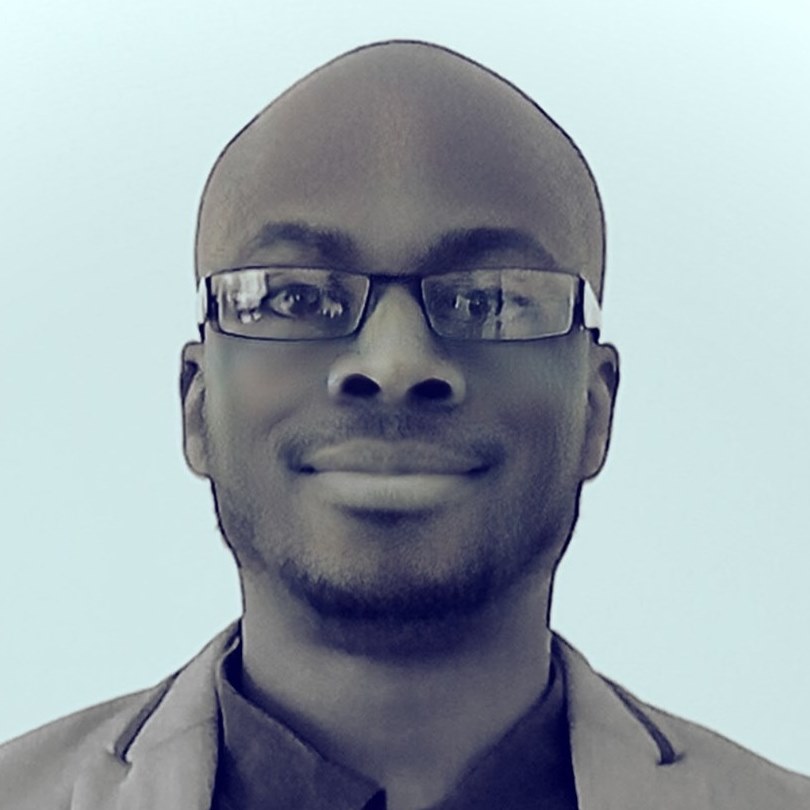
Diran George
Diran George
