
Quickblog's API:
Quickblog's API will allow you to:
- Create, update and delete blog posts
- Create, update and delete sub-accounts
- Create, update and delete team and team users
- Create, update and delete authors
- Create, update and delete categories
- Update your user details
- Create, update and delete webhooks
Base URL: https://app.quickblog.co/api/v1/
Documentation: https://docs.quickblog.co
For tech users, included in the following link are Collection and Environment template definitions to be imported for use in Postman (https://web.postman.co) for ease of testing integration: https://drive.google.com/drive/folders/1BVJESvbllQSiGrlqARkJyJdlv6UTCIGi?usp=sharing.
IMPORTANT:
- Don't change any variables that are in double curly brackets: {{}}
- Change all "value" variables with square brackets: []
How to use the API:
First go to your Quickblog dashboard, then Integrations on the side menu (https://app.quickblog.co/integrations), then select API and generate a new Token, API Key and API Secret Key, see the example below:

TIPS:
- Your token will be valid for 1 year after generation. If you generate a new token using the button, you'll need to update your endpoint API headers and/or Pabbly/Zapier/Integrately integrations to reflect this.
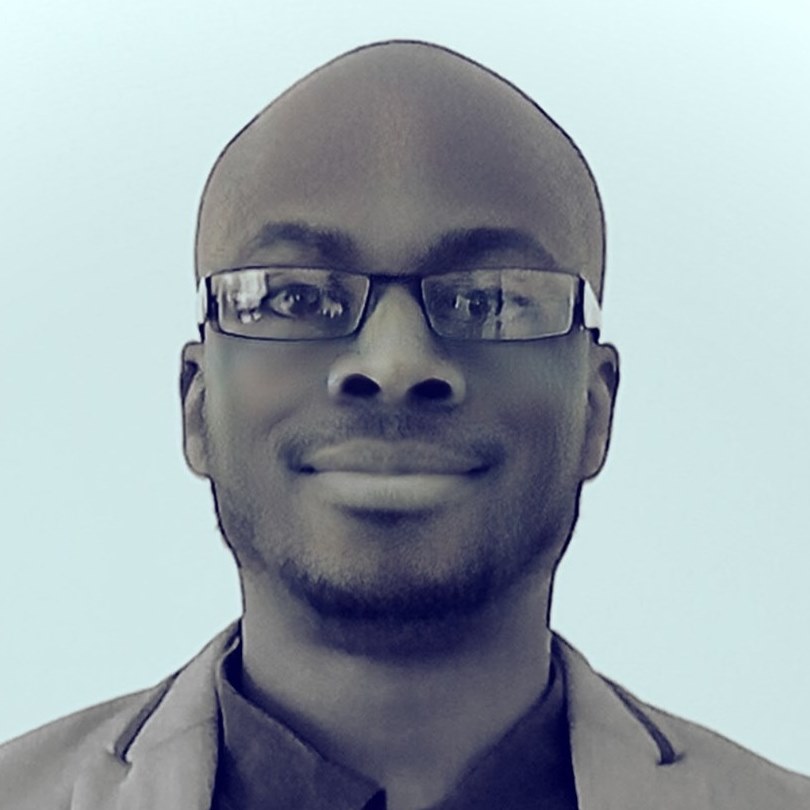
Diran George
Diran George
