
How to Integrate with Semrush
Quickblog's integration with Semrush allows you to do keyword and backlink analysis for your posts!
1. Signing up with Semrush
To integrate with Semrush, first you need to sign up for a Semrush account. You can sign up for a free plan (skipped trial) which enables you to perform a limited number of SEO and SERP related tasks, monitor several search metrics and more!
2. Authenticating your Semrush account with Quickblog
Simply go to your Integrations page in Quickblog and click the Semrush integration card and click on the Connect button.
A new window will pop-up confirming you to login to your Semrush account to authenticate with Quickblog:
Once logged in, the Semrush integration starts to automatically import in your Backlink results which will be visibile in the page - note that it may take a while to update, so please give it 24 hours.
Additionally, in your blog post editor, you'll see a Search icon. Clicking on this will allow you to perform keyword research with results from Semrush.
And that's all there is to it!
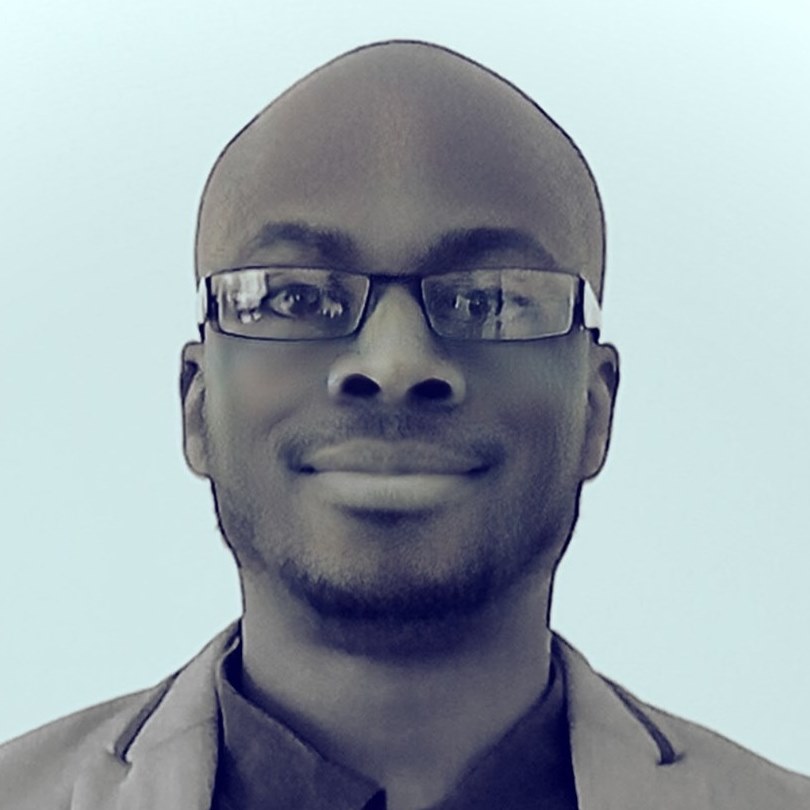
Diran George
Diran George
