
Quickblog gives you the flexibility to use buttons (or not) for the call to action for users to read your blog. Some people like them, some don't! Either way, you have the freedom to choose and to decide where they go! Here's how to set up buttons in Quickblog, if you want to have them!
In your account, go to Settings -> Blog Settings -> Button Settings tab:
Here you can choose the color of your button (background) and text, plus the shape (square, rounded edges or round). This will be used for all your blog posts.
You can also pick how you want the button to be aligned, where you want it to be positioned (under/right/left of text or under/right/left of image) so your blog can look very different depending on how you set up the layout.
Finally, in each blog post, you can change the default Button text from Read More to anything you want, so you can have a call to action that stands out from the rest. When you're creating/editing your blog post, simply amend the text in the box:
And that's how you create and customize your Button!
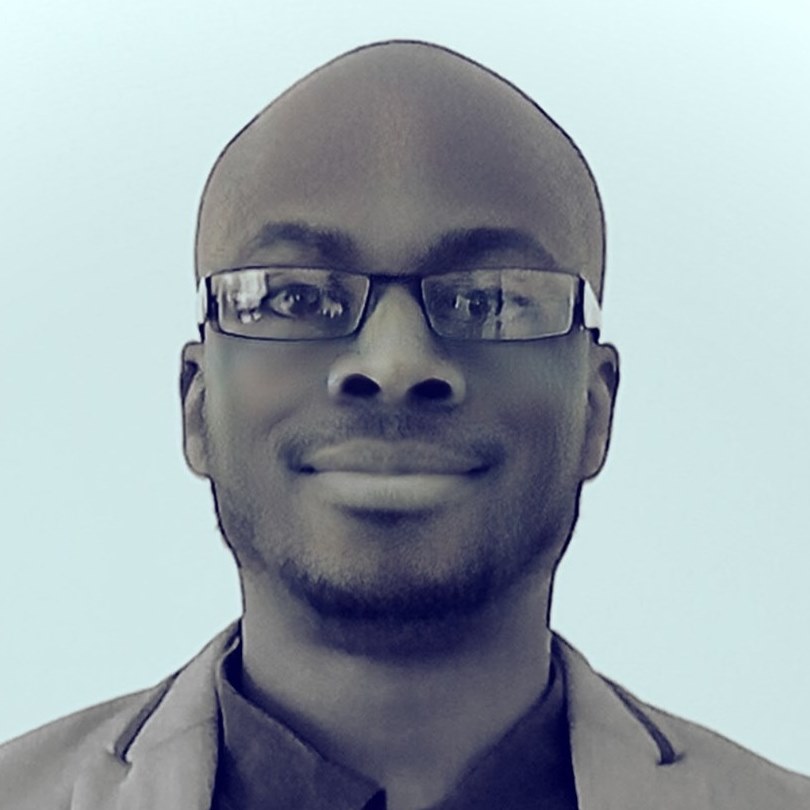
Diran George
Diran George
