
Migrating from WordPress to Quickblog has never been faster! Our WordPress plugin has just been published and, when you install it, it will allow you to very quickly export all of your posts to a Google Sheet, which will be ready to import into Quickblog using our Google Sheets blog posts importer!
To install the plugin, search for Quickblog in the Plugin Marketplace and download and activate it. Alternatively, you can download the plugin manually and upload it into your WordPress site here: https://wordpress.org/plugins/quickblog-wp-blog-exporter.
Once you've activated the plugin, run it from your plugins list in the sidebar menu on the left.
It's very simple to use! All you need to do is enter your Google Sheet Share URL (anyone with the link must have Edit access) and the name of the Sheet/Tab (this will typically default to Sheet1 in Google Sheets) and press Export!
To make sure your Google Sheet has the correct permissions, click on the Share button in the top right and where it says Get Link at the bottom, Change the permissions and give Editor access to Anyone with the link. Then copy the link and enter this into the Dashboard. If you want a Google Sheet template to use, you can find one here https://click.quickblog.co/googlesheet and save a copy of this for your own Google Drive.
If you use Yoast SEO, your meta and keyword tags on your WordPress posts will automatically be exported into the Google Sheet!
Once you've exported all of your posts, you can import them directly into Quickblog. To see how to do this, please visit this link! https://help.quickblog.co/article/how-to-import-blog-posts-from-google-sheets
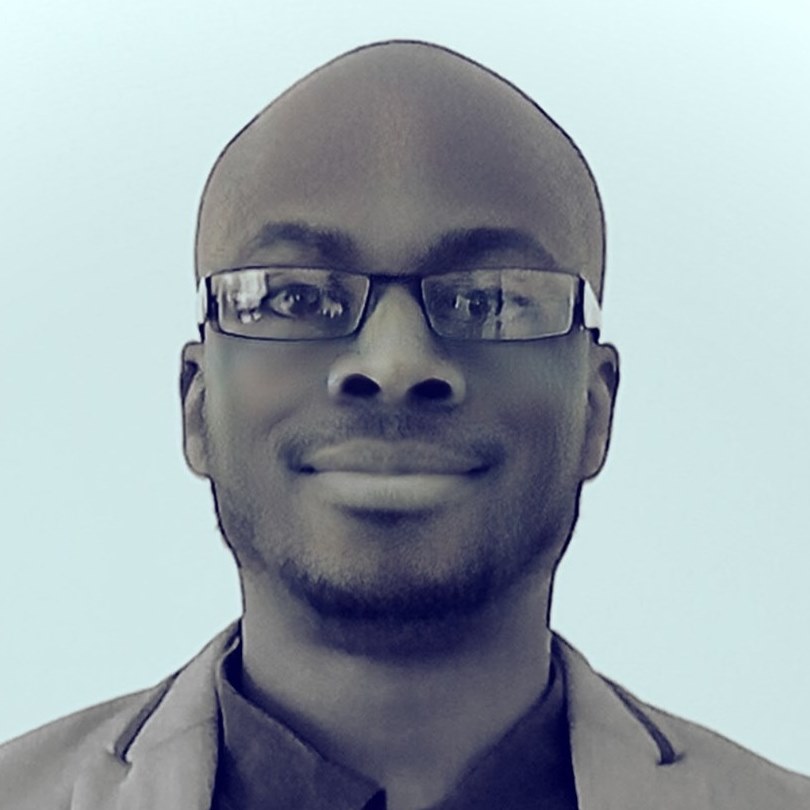
Diran George
Diran George
