
Quickblog has recently introduced some features to improve SEO within your blog posts! This article will walk you through how to use them correctly.
How to Optimize your Posts for SEO (Part 2)
1. Article Markup
The first update Quickblog released is Article Markup (Schema.org). This is a silent update that you don't need to enter any information or do anything more other than creating your blog post. Article Markup works by including some machine-readable text in your blog post that makes it easier for bots/crawlers (like Google) to understand what your post is about. So you're already being optimized automatically, great! Here's an example of how this works in Quickblog's own blog:
{
"@context": "http://schema.org",
"@type": "BlogPosting",
"mainEntityOfPage": {
"@type": "WebPage",
"@id": "https://www.quickblog.co/blog?qb-b=top-5-highest-paid-food-bloggers"
},
"headline": "Top 5 Highest Paid Food Bloggers Who Are Relatively New",
"image": {
"@type": "ImageObject",
"url": "https://media.quickblog.co/images/uploadsthumb/47/5ddb812e2aa1d022001e5185006d4088_f0352aad-7142-41b2-9ce6-518a61839248.jpg",
"height": 463,
"width": 700
},
"datePublished": "2022-01-26 23:29:17",
"dateModified": "2022-02-24 12:56:33",
"author": {
"@type": "Person",
"name": "Diran George"
},
"publisher": {
"@type": "Organization",
"name": "Quickblog's Blog",
"logo": {
"@type": "ImageObject",
"url": "https://www.quickblog.co/blog",
"width": 550,
"height": 60
}
},
"description": "Top 5 Highest Paid Food Bloggers - How Can I Become A Food Blogger?Learn how to start a profitable f",
"articleBody": "Top 5 Highest Paid Food Bloggers..."
}
2. Breadcrumbs
The second update is Breadcrumbs (Go to Settings > Blog Settings > SEO Settings), which are optional and help browsers/visitors find their way around your site and content. Breadcrumbs can speed up navigation (because they're menu driven) and they improve the findability of website sections and pages. They are also useful for browsers/visitors to see how your site is structured. You don't necessary need Breadcrumbs for a one-level site, but if you have multiple types of content in a single website, it will be useful!
The above image shows how you can set up breadcrumbs, and on your blog, you will be shown the breadcrumbs menu as below:
3. 301 Redirect
The third update is a "301 Redirect" feature (Go to Settings > Blog Settings > SEO Settings). This is a simple update that just means if any blog posts links to your blog are broken, Quickblog will redirect the user back to any URL that you want rather than a "blank" page. It is good practice to put this to your main blog URL, in our case, we've used https://www.quickblog.co/blog
4. Sitemap
The fourth update is a Sitemap (Go to Settings > Blog Settings > SEO Settings). Quickblog automatically generates and updates this file that shows the links of your blog posts. This URL should be added to your robots.txt file, like so:
Sitemap: https://files.quickblog.co/47bw4FgZNwAQr7OL63Drn8toda4KNS7itOr5jy967N/sitemap.xml
Unfortunately this file cannot be submitted directly to Google Search Console as that method requires the sitemap to be on the same domain as that configured in your Property, however, in your Robots.txt file, this is fine. Also, if you use a Landing Page builder like Swipe Pages, Lead Pages or Page Maker, you likely won't have a Robots.txt file to be able to submit, so we recommend enabling the Google Search Console + Google Analytics integration to be able to request that your posts be indexed directly from Quickblog. This might take a while though, so some patience is required!
5. Canonical URL
The fifth and final (but not least valuable!) update is Canonical URLs (Go to your individual Blog Post > Canonical URL field). Google defines a canonical URL as the URL of the best representative page from a group of duplicate pages. Put simply, if you have a content that covers the same topic or is generally very similar (maybe one is a 202x update on the original article) and you want Google to know which is the original or the best version of the content, without stopping Google from seeing any of the other articles, then you can enter the canonical URL in each blog post you create.
And this is what Google will see when crawling your content
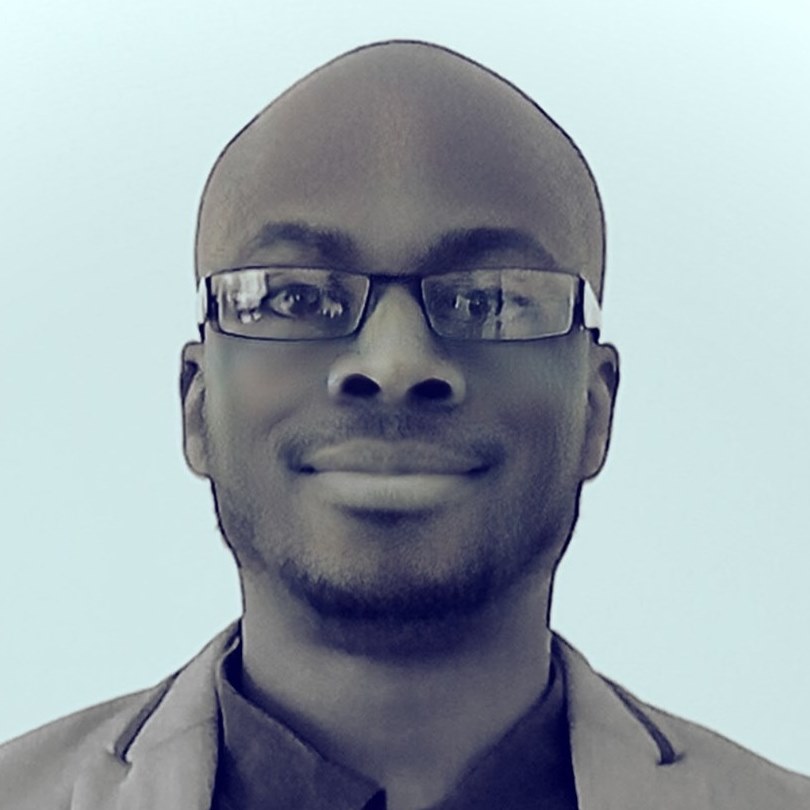
Diran George
Diran George
