
How to Integrate with Shopify
Quickblog's integration with Shopify allows you to add posts to your Shopify blog easily and quickly! Your posts can also include products from your catalog with "Add to Cart" buttons for ease of purchase.
If you're looking to migrate your posts from DropInBlog or Shopify's blog first, please check out this guide: https://help.quickblog.co/article/migrating-from-dropinblog-shopifys-blog-to-quickblog
1. Connecting your Shopify Store
To integrate with Shopify, first you need to upgrade to a Premium or Agency plan. This will unlock all integrations.
Next, go https://apps.shopify.com/quickblog-speedy-seo-blog and install the Quickblog app for Shopify on your Shopify store. With a Premium Quickblog account, you can integrate up to 3 of your Shopify stores!
2. Adding your Shopify License key in Quickblog to Shopify
Please be sure to select the correct sub-account in your Quickblog account (use the drop-down in the top left hand corner) and then copy your Shopify License key from Quickblog > Integrations > Shopify. If you select the wrong sub-account, our support team will need to change this which will cause a delay:
Then go back to your Shopify store, open your Apps and select the newly installed Quickblog app, and enter the license key in the "Verify Your License Key" field, as shown below:
Once you press the Verify button, you'll be able to set up Quickblog with Shopify very easily! Make sure you've already got a dedicated page created for your Shopify blog (e.g. Blog) and then go to the Settings Menu > Blog Settings. Once here, click the dropdown by the "Add blog code in Shopify pages" and select your Blog page, then all you have to do is click the Add Code button and your Shopify blog will be connected with Quickblog!
From here, you'll be able to add blog posts very easily in the Dashboard, and add products to your blog posts as well, with "Add to Cart" functionality.
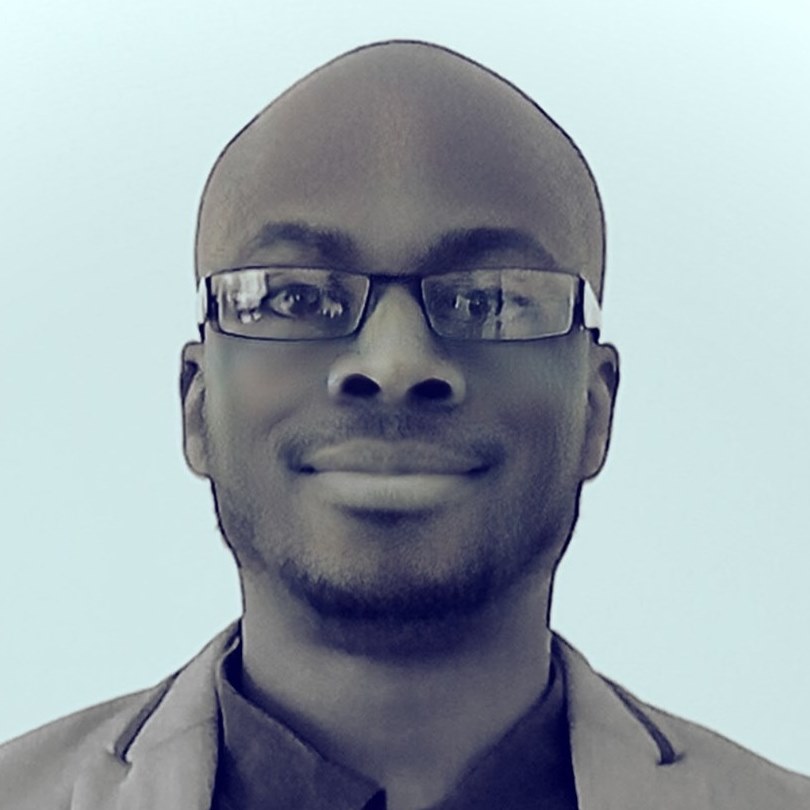
Diran George
Diran George
